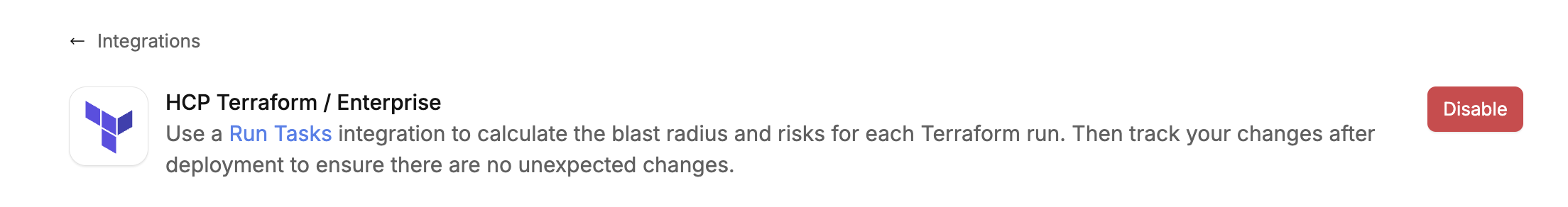Terraform Enterprise / HCP Terraform
💡 NOTE: This feature is available for all Overmind plans.
HCP Terraform (previously Terraform Cloud) is a subscription-based SaaS platform offered by HashiCorp that delivers production-ready state management and continuous delivery for teams utilizing Terraform. It allows teams to effectively manage their cloud infrastructure by providing:
- Cloud-based Terraform state management with built-in versioning.
- A centralised collaboration space for teams to review and approve infrastructure changes.
- Automated remote operations managed by Terraform Cloud, functioning similarly to a CI/CD pipeline for applying changes to cloud infrastructure.
Terraform Enterprise is the on-premise version of HCP Terraform. For Overmind's purposes the integration between these two is exactly the same.
Overmind Integration
Overmind has a a Run Tasks feature available to customers with Run Task entitlement on their Terraform plan. The integration between Overmind and Terraform Enterprise enables users to receive Overmind Blast Radius and Risks within their Enterprise console.
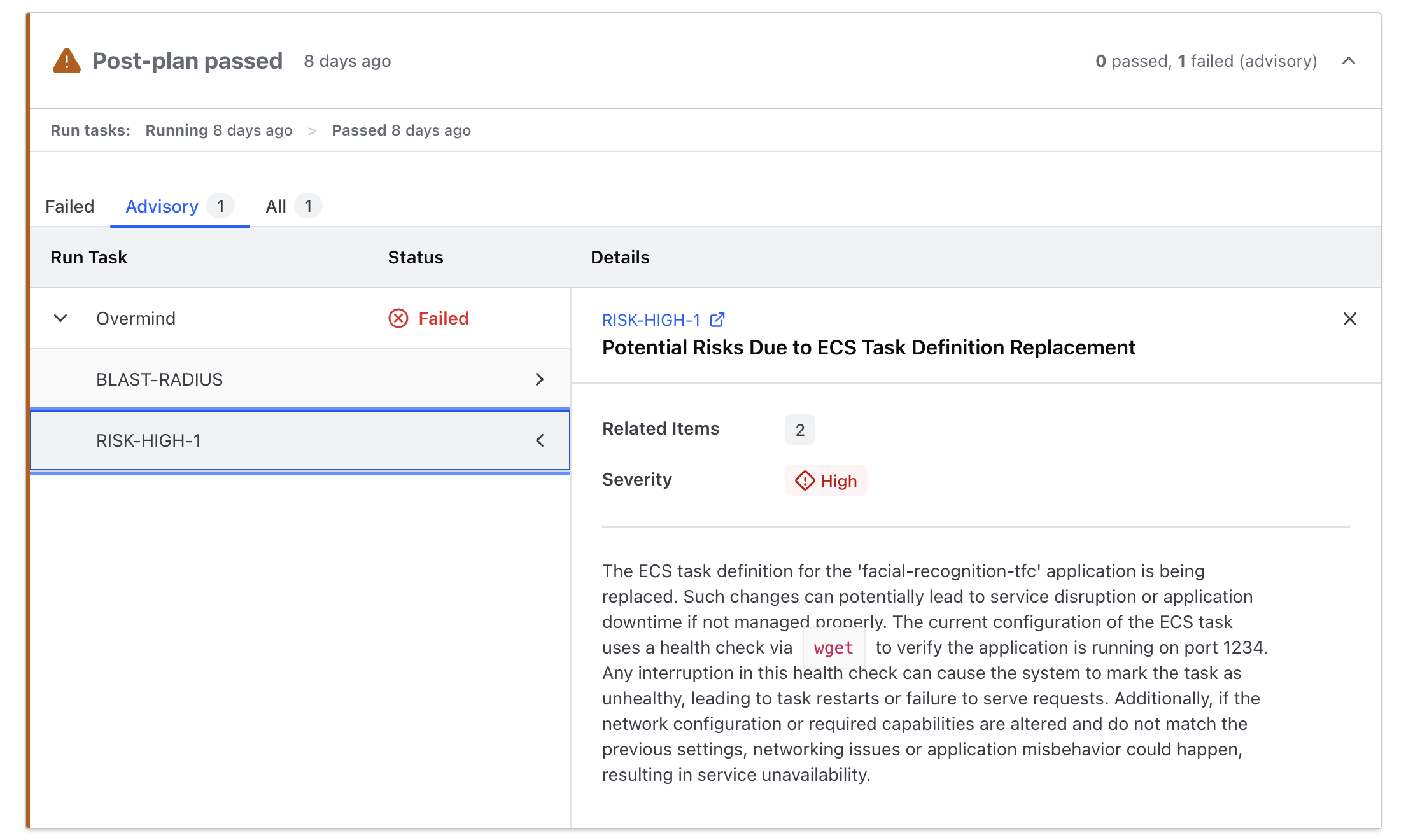
Configuration Steps
Requirements:
Terraform Version - You can assign run tasks to workspaces that use a Terraform version of 1.1.9 and later. You can downgrade a workspace with existing runs to use a prior Terraform version without causing an error. However, HCP Terraform no longer triggers the run tasks during plan and apply operations.
Follow these steps to integrate Overmind with Terraform Enterprise:
Integrating Overmind with HCP Terraform will allow Overmind to deliver risks as part of a “Post-Plan” task, as well as take snapshots at the “Pre-Apply” and “Post-Apply” stages to discover what has changed. To create a new run task:
-
Navigate to the desired workspace, open the Settings menu, and select Run Tasks.
-
Click Create a new run task. The Run Tasks page appears.
-
Enter the information about the run task to be configured from within Overmind > settings/integrations/hcp-terraform
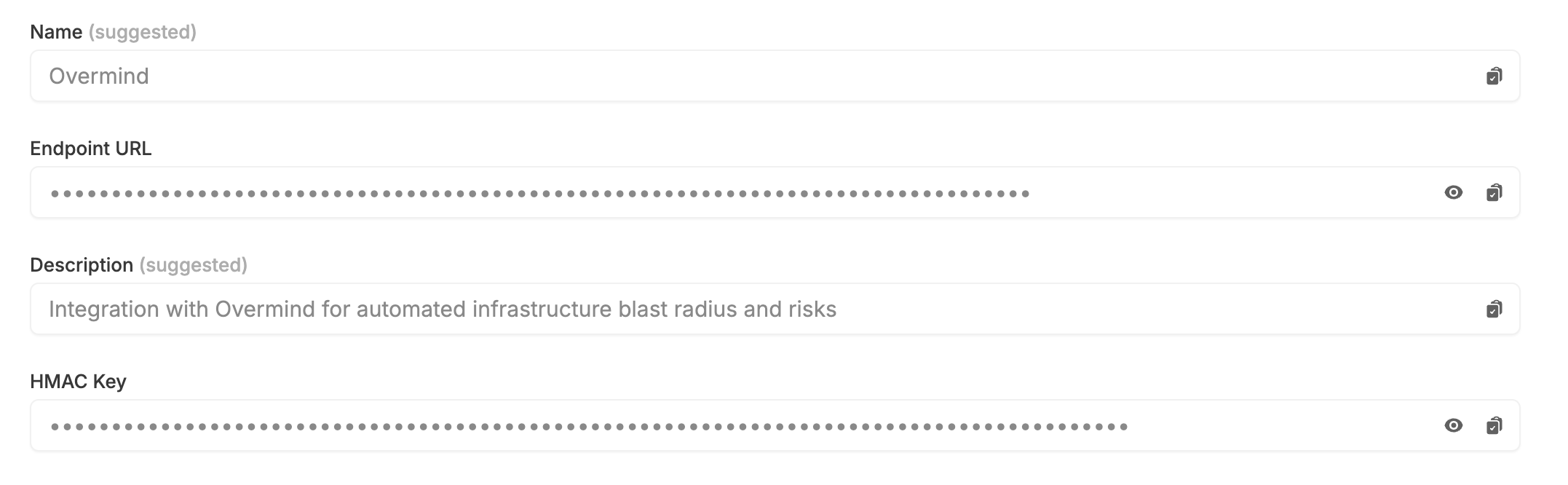
-
Click Create run task. The run task is now available within the organization, and you can associate it with one or more workspaces.
Next you’ll need to associate it with your workspace:
-
Click Workspaces and then go to the workspace where you want to associate run tasks.
-
Open the Settings menu and select Run Tasks.
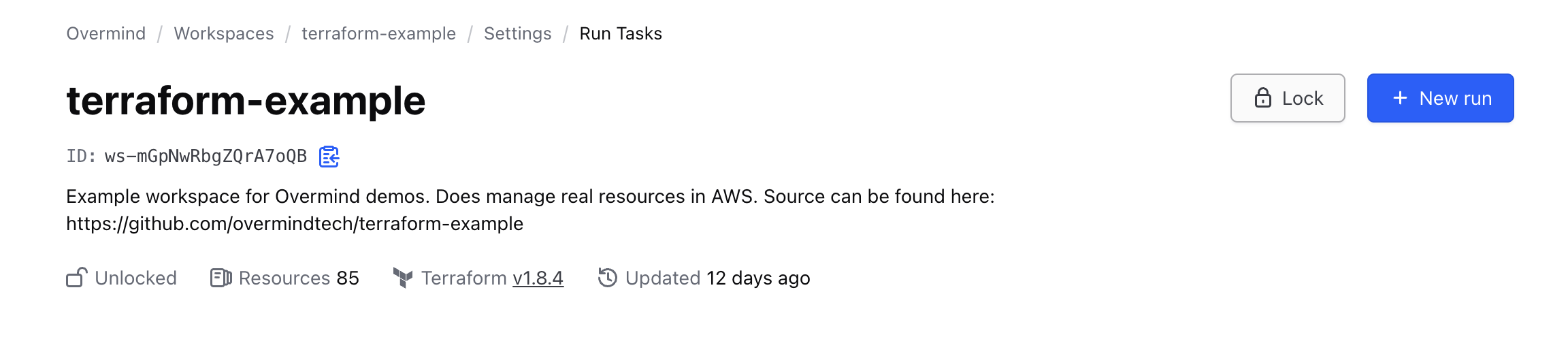
-
Click the + next to the task you want to add to the workspace.
-
Choose when HCP Terraform should start the run task:
- Post-plan: Calculate blast radius and risks for each plan
- Pre-apply: Mark the change as “started” in Overmind and take a “before” snapshot
- Post-apply: Mark the change as “finished” in Overmind, take an “after” snapshot, and make the diff available
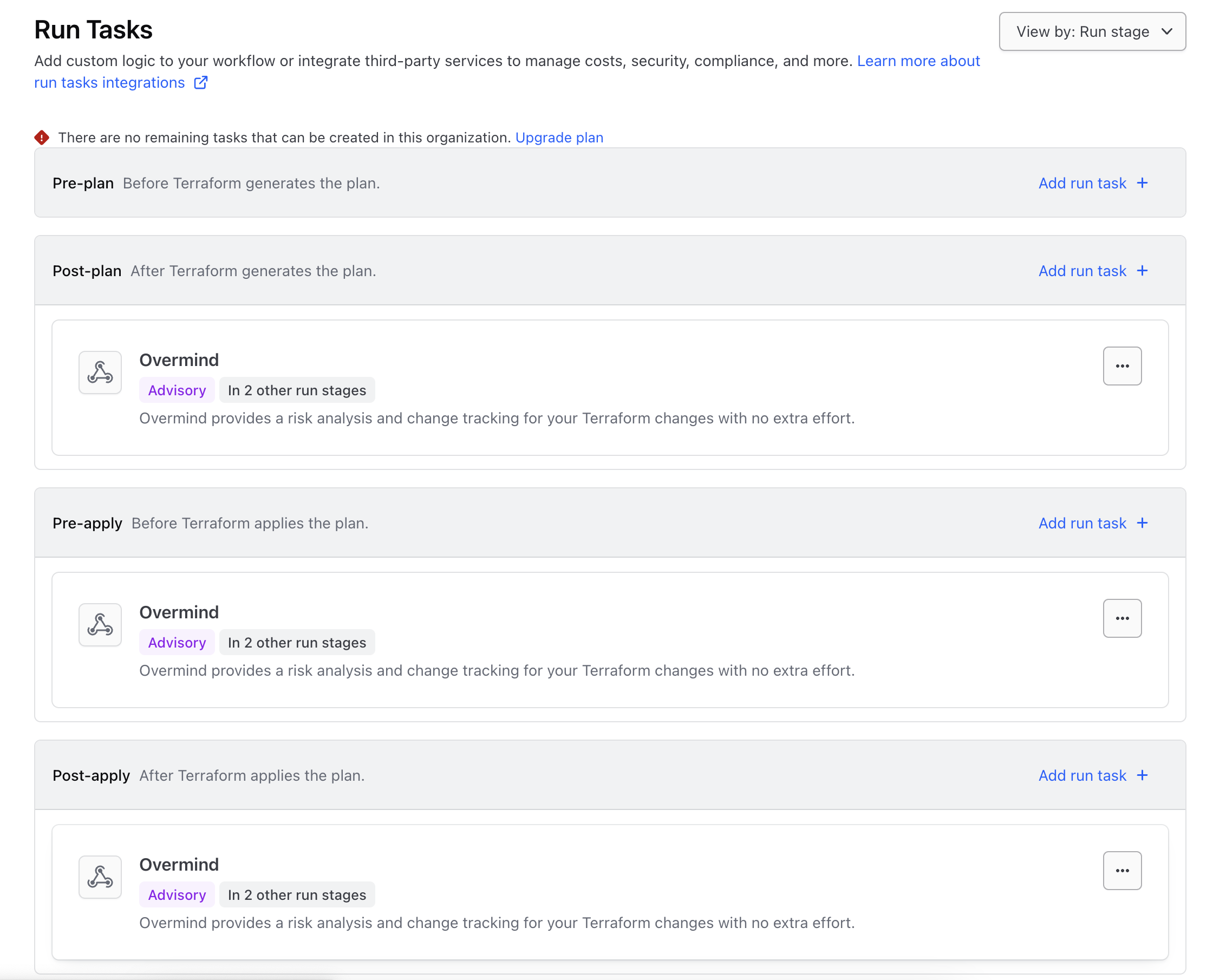
-
Choose an enforcement level:
- Advisory: Overmind will always mark itself as “failed” if there were risks discovered. Choosing this means that if there are risks, the run will proceed with a warning in the UI.
- Mandatory: If there are risks discovered, the run will transition to an Errored state with a warning in the UI.
-
Click Create. Your run task is now configured.
-
You can now run your first task and get a Overmind Blast Radius
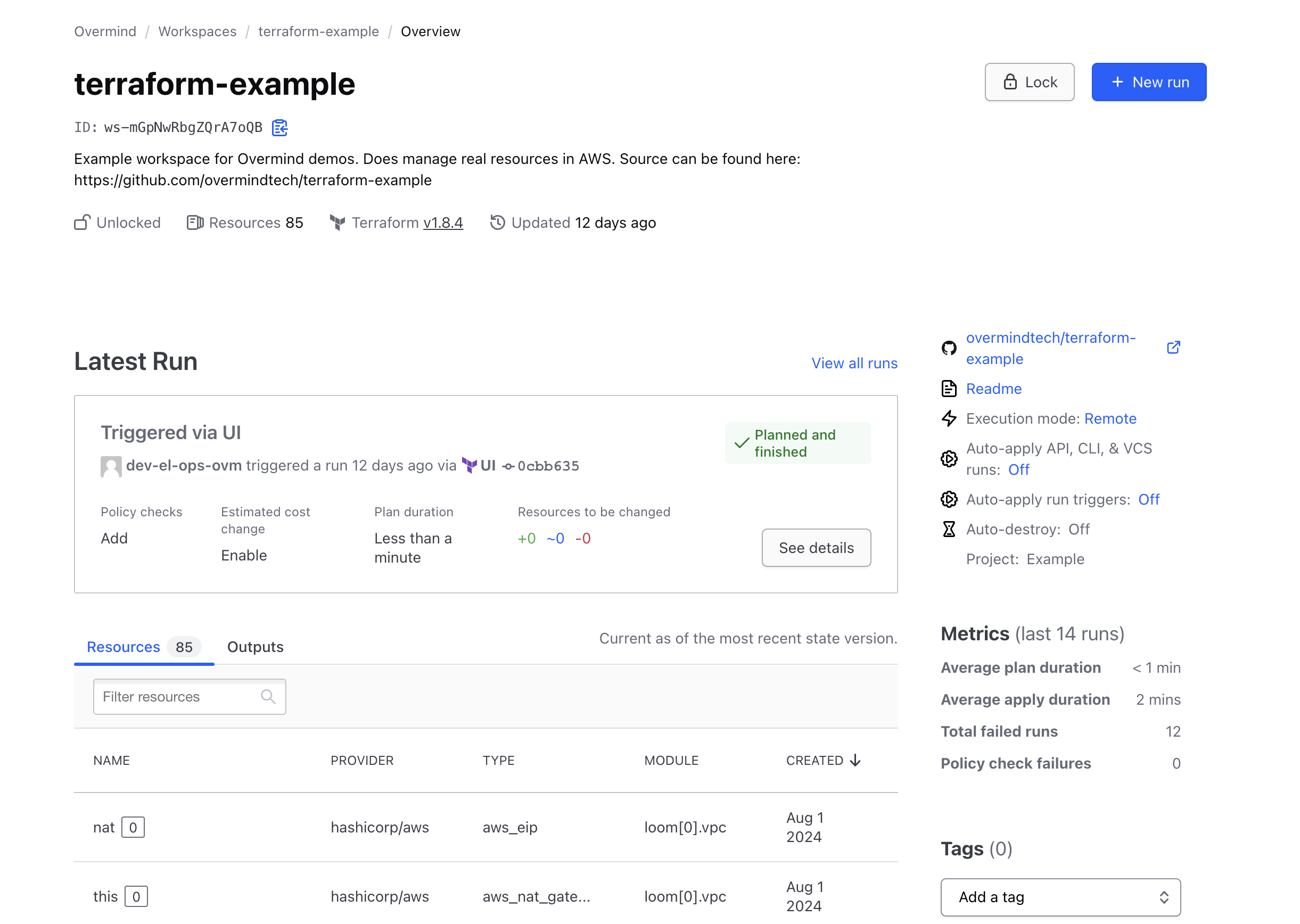
Disabling integration
If you would no longer like to use the Overmind integration, you can disable it by navigating to settings/integrations/hcp-terraform and then select disable in the top right hand corner.