Github Actions
💡 NOTE: For the latest details check out Github
Integrating the Overmind Github actions means that every PR gets automatically scanned and any infrastructure related risks identified. As soon as you create a PR, Overmind gets straight to work and puts anything important front and center.
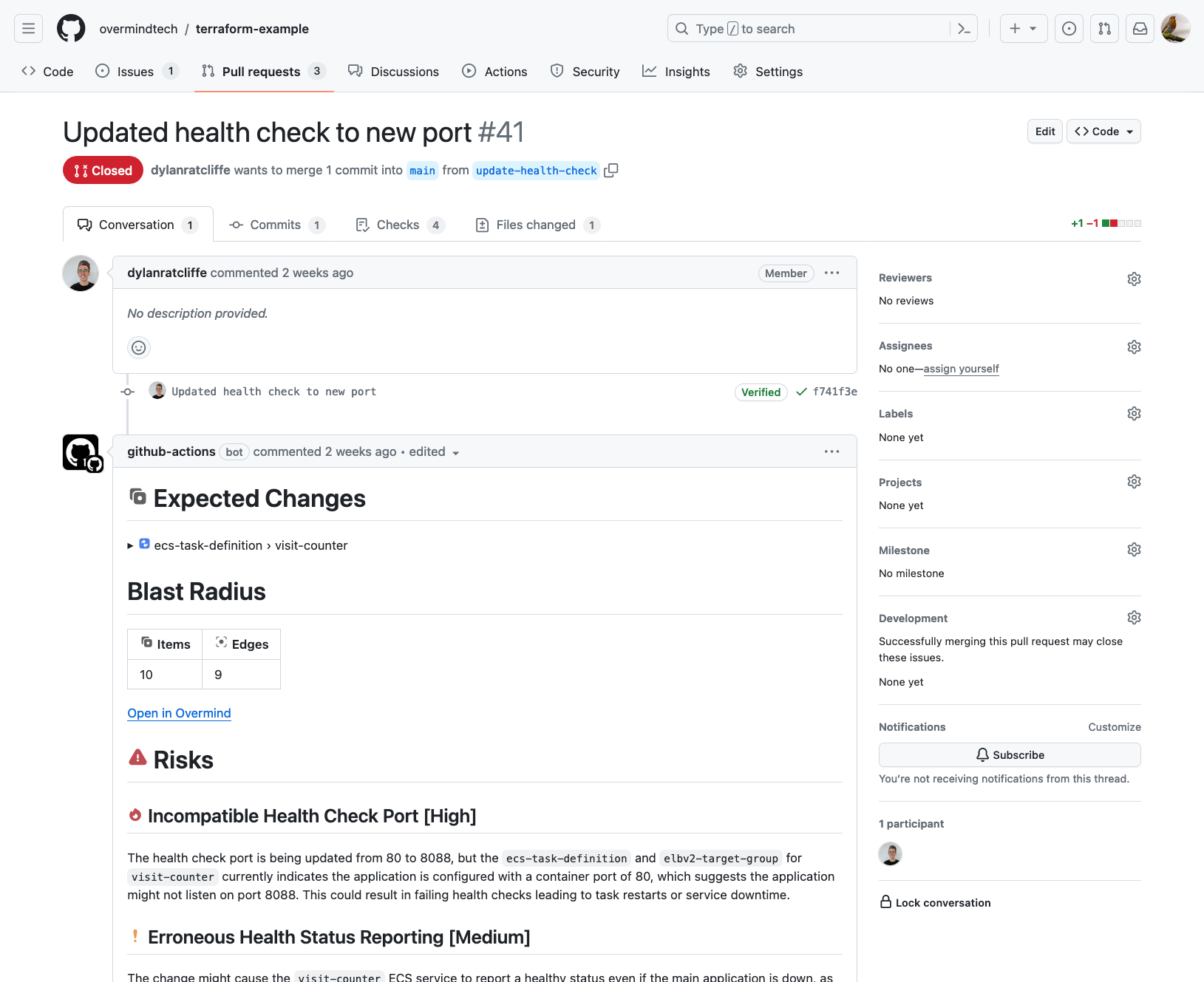
Enhanced with GitHub App
For additional deployment intelligence based on your organization's GitHub behavior, consider installing the Overmind GitHub App. The GitHub App provides contextual signals about deployment timing, branch patterns, and automation that complement the GitHub Actions integration.
Configuring
-
Setup your GitHub Actions in your .github folder. For example here is our terraform-example repository's automatic.yml workflow.
-
You can use the GitHub Action's secret store to provide the API key for the Overmind CLI.
-
Next, configure the actions to install the CLI and submit the plan to Overmind
- uses: overmindtech/actions/install-cli@main
with:
version: latest
github-token: ${{ secrets.GITHUB_TOKEN }}
- uses: overmindtech/actions/submit-plan@main
if: github.event.action != 'closed'
id: submit-plan
with:
ovm-api-key: ${{ secrets.OVM_API_KEY }}
plan-json: ./tfplan.json
plan-output: ./terraform_log -
Overmind ingests the plan and discovers the resources in AWS that will be affected.
-
Overmind will then create a blast radius by taking the affected resources and scanning for everything that depends on those resources.
-
Finally, Overmind calculates the risks for this change, and attaches them as a comment.
Creating an API Key
To use the Overmind CLI in CI, you need to create an API key with the required permissions:
- Go to Account Settings > API Keys and click "New API Key"
- Give the key a name (e.g., "GitHub Actions" or "CI/CD")
- Select the following permissions:
account:readchanges:writeconfig:writerequest:receivesources:readsource:write
- Click "Confirm" to create the API key
- Copy the API key and create a secret called
OVM_API_KEYin your GitHub repository settings
The API key will be used automatically by the GitHub Actions when you reference ${{ secrets.OVM_API_KEY }} in your workflow.
Configuration Options
You can customize the analysis behavior by adding configuration files to your repository or using additional parameters:
Using Configuration Files
Add configuration files to your repository for team consistency:
- uses: overmindtech/actions/submit-plan@main
with:
ovm-api-key: ${{ secrets.OVM_API_KEY }}
plan-json: ./tfplan.json
plan-output: ./terraform_log
# Use team configuration files
routine-changes-config: .overmind/routine-changes-config.yaml
Blast Radius Parameters
Control the depth and scope of analysis:
- uses: overmindtech/actions/submit-plan@main
with:
ovm-api-key: ${{ secrets.OVM_API_KEY }}
plan-json: ./tfplan.json
# Customize blast radius calculation
blast-radius-link-depth: 3
blast-radius-max-items: 500
Adding Labels
Apply colored labels to visually categorize changes:
- uses: overmindtech/actions/submit-plan@main
with:
ovm-api-key: ${{ secrets.OVM_API_KEY }}
plan-json: ./tfplan.json
labels: 'critical=FF0000,review=FFFF00'
Note: Labels use name=color format where color is a 6-digit hex code (e.g., FF0000 for red). See the CLI Configuration Guide for more details on tags and labels.
Complete Example Workflow
Here's a complete workflow that generates the plan and submits it with configuration:
name: Terraform Analysis
on: [pull_request]
jobs:
plan:
runs-on: ubuntu-latest
permissions:
contents: read
pull-requests: write
steps:
- uses: actions/checkout@v4
- uses: hashicorp/setup-terraform@v3
with:
terraform_wrapper: false
- name: Terraform Init
run: terraform init -input=false
- name: Terraform Plan
run: |
terraform plan -no-color -input=false -out tfplan 2>&1 | tee terraform_log
terraform show -json tfplan > tfplan.json
- uses: overmindtech/actions/install-cli@main
with:
version: latest
github-token: ${{ secrets.GITHUB_TOKEN }}
- uses: overmindtech/actions/submit-plan@main
with:
ovm-api-key: ${{ secrets.OVM_API_KEY }}
plan-json: ./tfplan.json
plan-output: ./terraform_log
blast-radius-link-depth: 3
blast-radius-max-items: 500
routine-changes-config: .overmind/routine-changes-config.yaml
Note: Verify parameter support in the actions repository as some configuration options may need to be implemented.
For more details on configuration files and parameters, see the CLI Configuration Guide.
A full example workflow can be found in the overmindtech/terraform-example repo.