Kubernetes Setup
Prerequisites
- Kubernetes 1.16+
- Helm 3.x
- An Overmind API key with
request:receivescope
Installation
Create an API Key with request:receive scope in Overmind under Account settings > API Keys
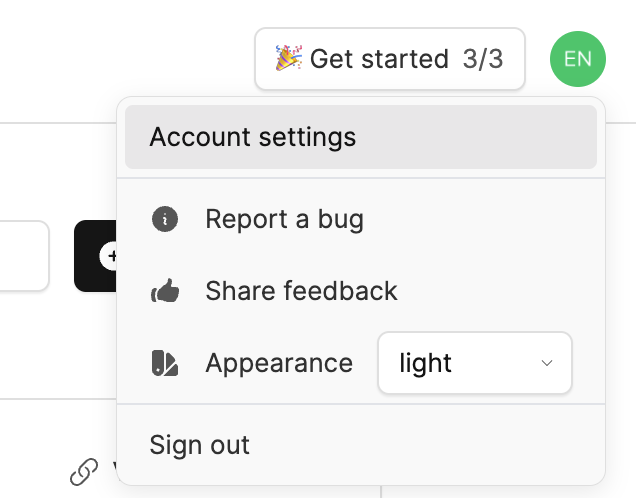
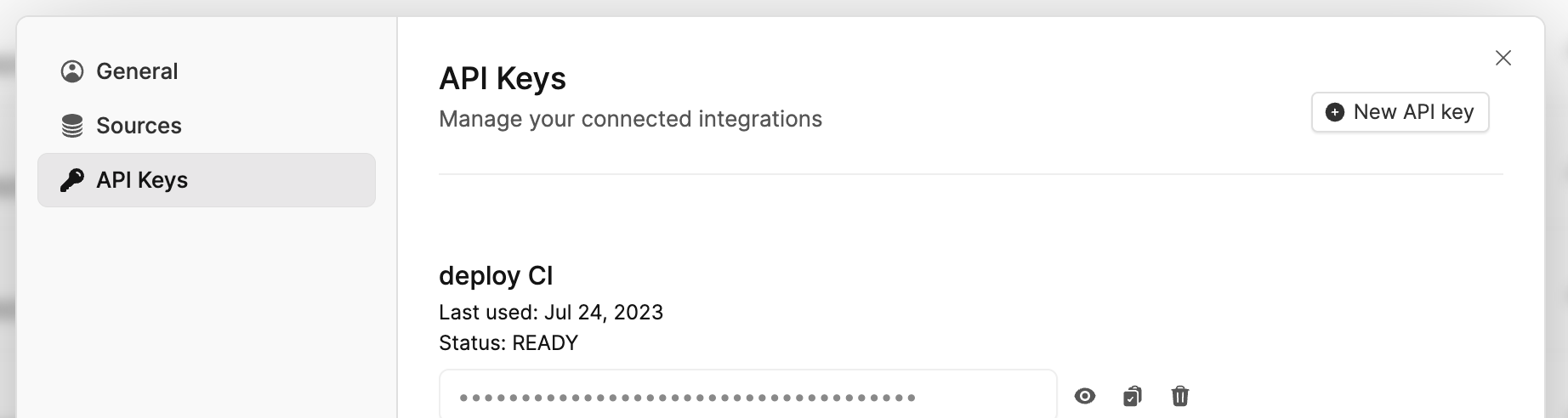
Install the source into your Kubernetes cluster using Helm:
helm repo add overmind https://dl.cloudsmith.io/public/overmind/tools/helm/charts
helm install overmind-kube-source overmind/overmind-kube-source \
--set source.apiKey.value=YOUR_API_KEY \
--set source.clusterName=my-cluster-name
Uninstalling
helm uninstall overmind-kube-source
Upgrading
helm upgrade overmind-kube-source overmind/overmind-kube-source
Configuration
The following table lists the configurable parameters and their default values.
Image Configuration
| Parameter | Description | Default |
|---|---|---|
image.repository | Image repository | ghcr.io/overmindtech/workspace/k8s-source |
image.pullPolicy | Image pull policy | Always |
image.tag | Image tag (defaults to appVersion) | "" |
imagePullSecrets | Image pull secrets | [] |
Deployment Configuration
| Parameter | Description | Default |
|---|---|---|
replicaCount | Number of replicas | 1 |
nameOverride | Override chart name | "" |
fullnameOverride | Override full name | "" |
podAnnotations | Pod annotations | {} |
podSecurityContext | Pod security context | {} |
securityContext | Container security context | {} |
nodeSelector | Node selector | {} |
tolerations | Pod tolerations | [] |
affinity | Pod affinity rules | {} |
Source Configuration
| Parameter | Description | Default |
|---|---|---|
source.log | Log level (info, debug, trace) | info |
source.apiKey.value | Direct API key value (not recommended for production) | "" |
source.apiKey.existingSecretName | Name of existing secret containing API key | "" |
source.app | Overmind instance URL | https://app.overmind.tech |
source.maxParallel | Max parallel requests | 20 |
source.rateLimitQPS | K8s API rate limit QPS | 10 |
source.rateLimitBurst | K8s API rate limit burst | 30 |
source.clusterName | Cluster name | "" |
source.honeycombApiKey | Honeycomb API key | "" |
Pod Disruption Budget Configuration
| Parameter | Description | Default |
|---|---|---|
podDisruptionBudget.enabled | Enable Pod Disruption Budget | true |
Example values.yaml
source:
apiKey: 'your-api-key'
clusterName: 'production-cluster'
log: 'debug'
maxParallel: 30
rateLimitQPS: 20
rateLimitBurst: 40
# Pod Disruption Budget is enabled by default for production protection
podDisruptionBudget:
enabled: true
resources:
limits:
cpu: 200m
memory: 256Mi
requests:
cpu: 100m
memory: 128Mi
API Key Management
The chart provides two methods for managing the required Overmind API key:
Using an Existing Secret
-
Create a Kubernetes secret containing your API key:
kubectl create secret generic overmind-api-key \
--from-literal=API_KEY=your-api-key-here -
Install the chart:
helm install overmind-kube-source overmind/overmind-kube-source \
--set source.apiKey.existingSecretName=overmind-api-key
Important Notes:
- The secret MUST contain a key named
API_KEY - The secret must exist in the same namespace as the chart
- Installation will fail if:
- The secret doesn't exist
- The secret exists but doesn't contain an
API_KEYkey - Neither
source.apiKey.existingSecretNamenorsource.apiKey.valueis provided
Using Direct Value
helm install overmind-kube-source overmind/overmind-kube-source \
--set source.apiKey.value=YOUR_API_KEY
--set source.clusterName=my-cluster-name
Warning: This method stores the API key in clear text in your values file. Only use for development/testing.
Support
This source will support all Kubernetes versions that are currently maintained in the kubernetes project. The list can be found here