Overview
What is Blast Radius in Overmind?
Blast Radius is a powerful feature within Overmind that automatically reveals dependencies and potential impacts associated with changes in your infrastructure. This tool enhances your ability to assess risks by providing insights into how modifications may affect your system. It supports over 100 AWS resources, K8's and manages 300 relationships across AWS accounts and services, regardless of whether those resources have been created via Terraform, the AWS console, or other methods.
Key Features
- Dependency Mapping: Automatically identifies and maps dependencies between resources, enabling a clear understanding of how changes could influence other components in your environment.
- Cross-Account Support: Effectively manages resources across multiple AWS accounts, ensuring that you have a comprehensive overview of your infrastructure.
- Enhanced Risk Assessment: By revealing relationships and dependencies, Blast Radius assists in identifying potential failures, thus minimizing deployment risks and optimizing workflow.
Configure Blast Radius Setting
The Blast Radius setting determines how thorough the dependency scan will be, affecting both the accuracy and the time required for the analysis. By choosing the appropriate scan type and adjusting the parameters, you can balance between speed and thoroughness, reducing deployment risks and optimizing workflow. Here is an explanation of each option:
-
Quick Scan:
- Description: Performs a shallow scan for dependencies.
- Impact: This option reduces the time taken to calculate the blast radius but might miss some dependencies. Suitable for initial assessments or when quick decisions are needed.
-
Detailed Scan:
- Description: Provides an optimized balance between time taken and thoroughness.
- Impact: Offers a moderate-depth scan, giving you a reasonable trade-off between speed and comprehensive risk identification.
-
Full Scan:
- Description: Discovers all possible dependencies.
- Impact: This option takes the longest to complete and might identify items less relevant to the change. Ideal for critical changes where missing a dependency is not an option.
-
Custom Scan:
- Description: Allows for customization of advanced limits.
- Impact: Users can set specific parameters like the maximum number of items and the link depth, providing flexible control over the scan depth and duration.
How to Change Settings
-
Navigate to the Blast Radius Settings:
- Open the Overmind application.
- Go to the settings section.
- Select “Blast Radius.”
-
Select Scan Type:
- Use the dropdown menu to choose between Quick, Detailed, Full, or Custom scan types. The currently selected option will be displayed.
-
Adjust Parameters (For Custom Scan):
- Max Items:
- Use the slider to set the maximum number of items. This limits how many dependencies will be included in the scan.
- The slider range is from 10 to 10,000 items. For example, setting it to 300 limits the scan to 300 items.
- Link Depth:
- Adjust the depth of the scan using the plus (+) and minus (-) buttons. This determines how deep the blast radius should be calculated.
- The default link depth is set to 3 but can be modified based on the complexity of the infrastructure.
- Max Items:
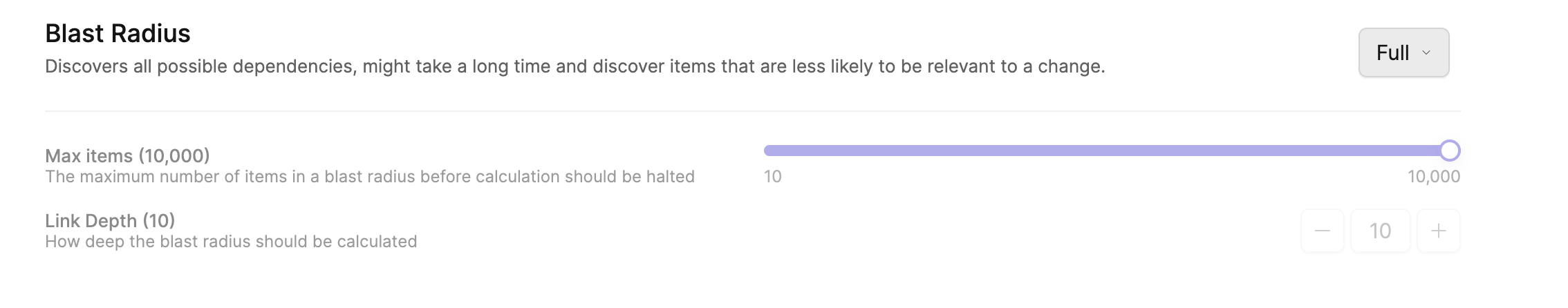
Best Practices
- Quick Scan: Use for initial risk assessments and when time is of the essence.
- Detailed Scan: Ideal for regular changes that need careful review but don't warrant exhaustive exploration.
- Full Scan: Recommended for critical changes where understanding every potential impact is crucial.
- Custom Scan: Tailor this option for specific scenarios where you need precise control over the scan parameters.