Using Explore
💡 Tip: Overmind has a source called stdlib which allows you to run query's without entering any source credentials returning publicly available information.
Getting started
Once you have created an account you will be able to use Explore on public data or your own data if you have configured an AWS, GCP, or Kubernetes source.
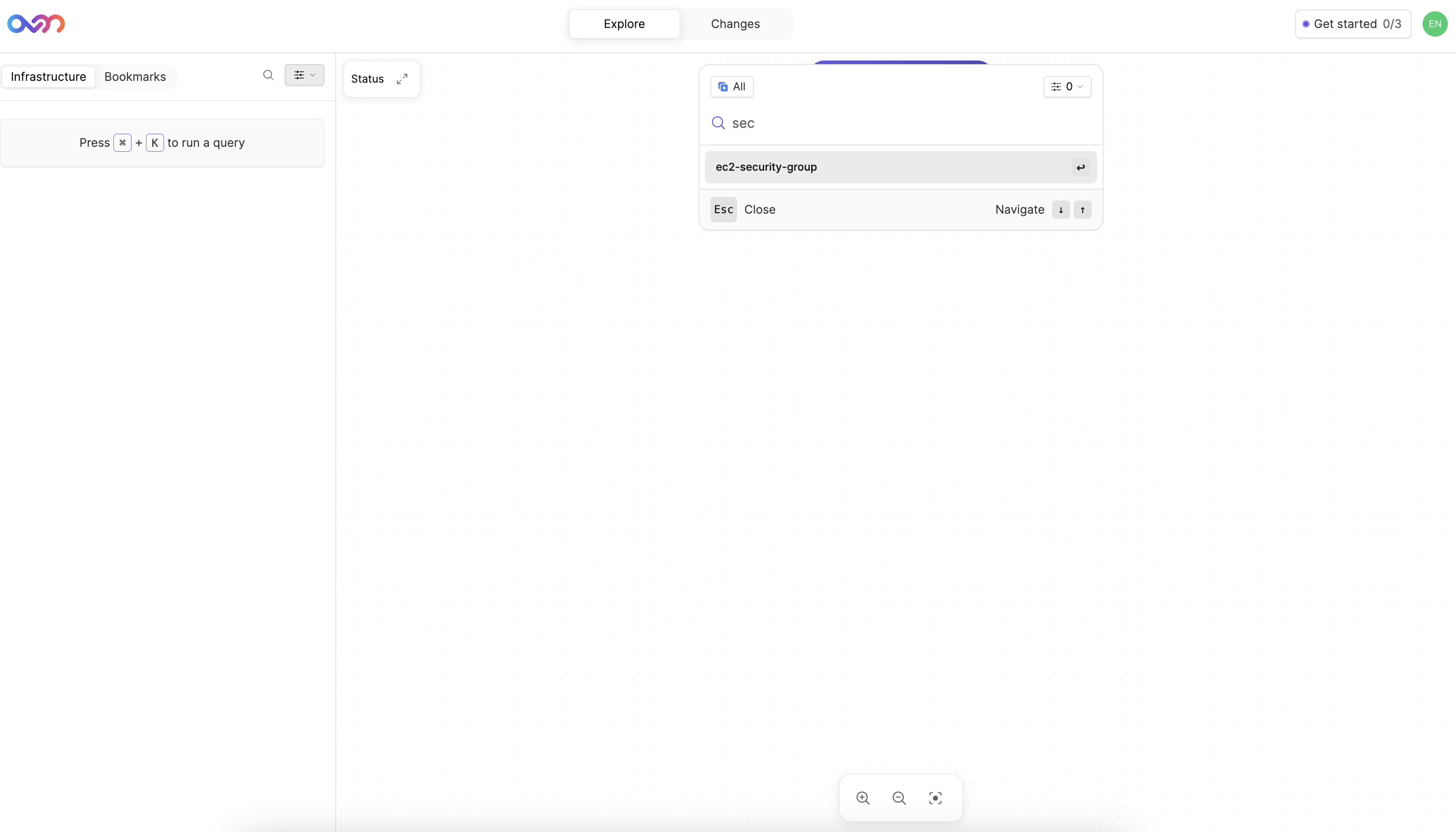
The top bar provides access to the main functions of Explore. This is where you can input your method, query, type ect.
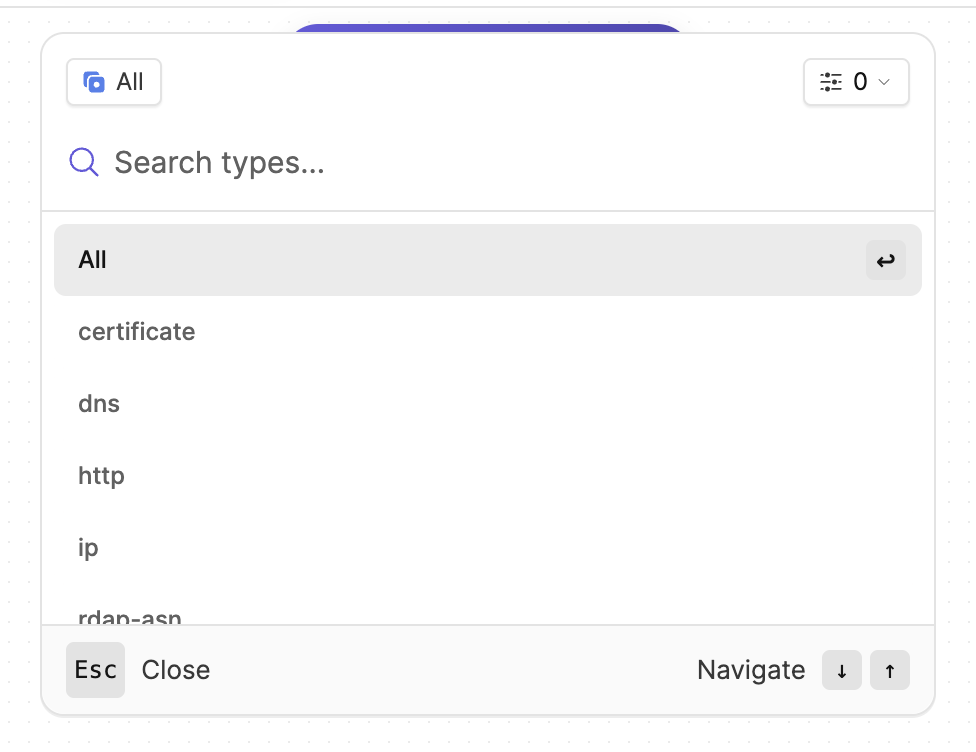
You will only see the available item types that you are able to query. If you do not have a cloud source (AWS, GCP, or Kubernetes) configured then you will not see or be able to query these types. By default you will always see stdlib.
Item requests
Are made up of 5 different components:
1. Method
GET: This takes a single unique query and should only return a single item. If an item matching the parameter passed doesn't exist the server should fail
LIST: This takes no query (or ignores it) and should return all items that it can find
SEARCH: This takes a non-unique query which is designed to be used as a Search search term. It should return some number of items (or zero) which match the query by any string. Intended to be used by autocomplete in the GUI and therefore places extra weight on prefixes however will also perform free-text and fuzzy matching too
2. Query
What query should be passed to that method. This is only available for GET & Search queries. For example if you wanted to return a specific ec2-instance you would query the instanceId
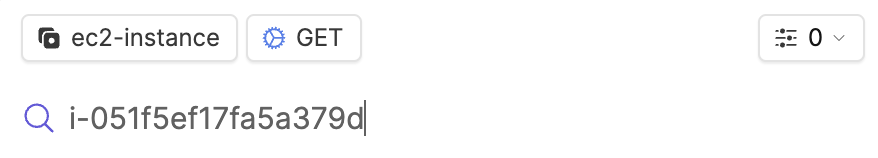
3. Type
The type of item to search for. Can be
* to query all users
global to query globally
4. Scope
The scope within which the item is unique. Item uniqueness is determined by the combination of type and uniqueAttribute value. However it is possible for the same item to exist in many scopes. There is not formal definition for what a scope should be other than the fact that it should be somewhat descriptive and should ensure item uniqueness
5. Link depth
How deeply to link items. A value of 0 will mean that items are not linked. To resolve linked items "infinitely" simply set this to a high number, with the highest being 4,294,967,295. While this isn't truly infinite, chances are that it is effectively the same, think six degrees of separation etc. The scope for which we are requesting.
To query all scopes use the the wildcard '*'.
Example: http GET query
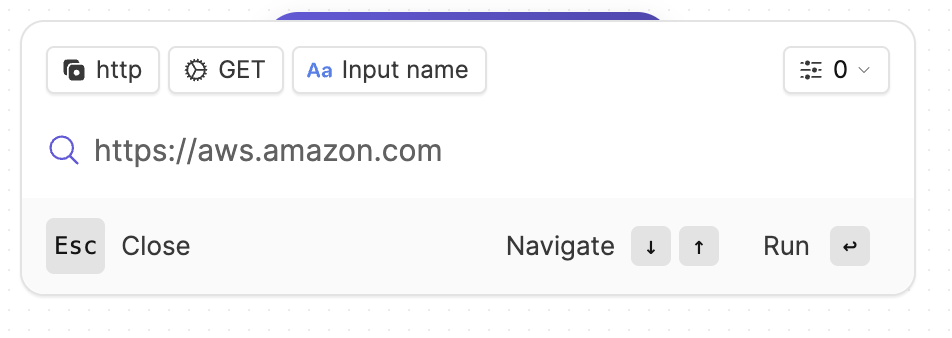
In this example we have used the built-in stdlib source to run a get query on the domain https://aws.amazon.com. Lets take a look at the results:
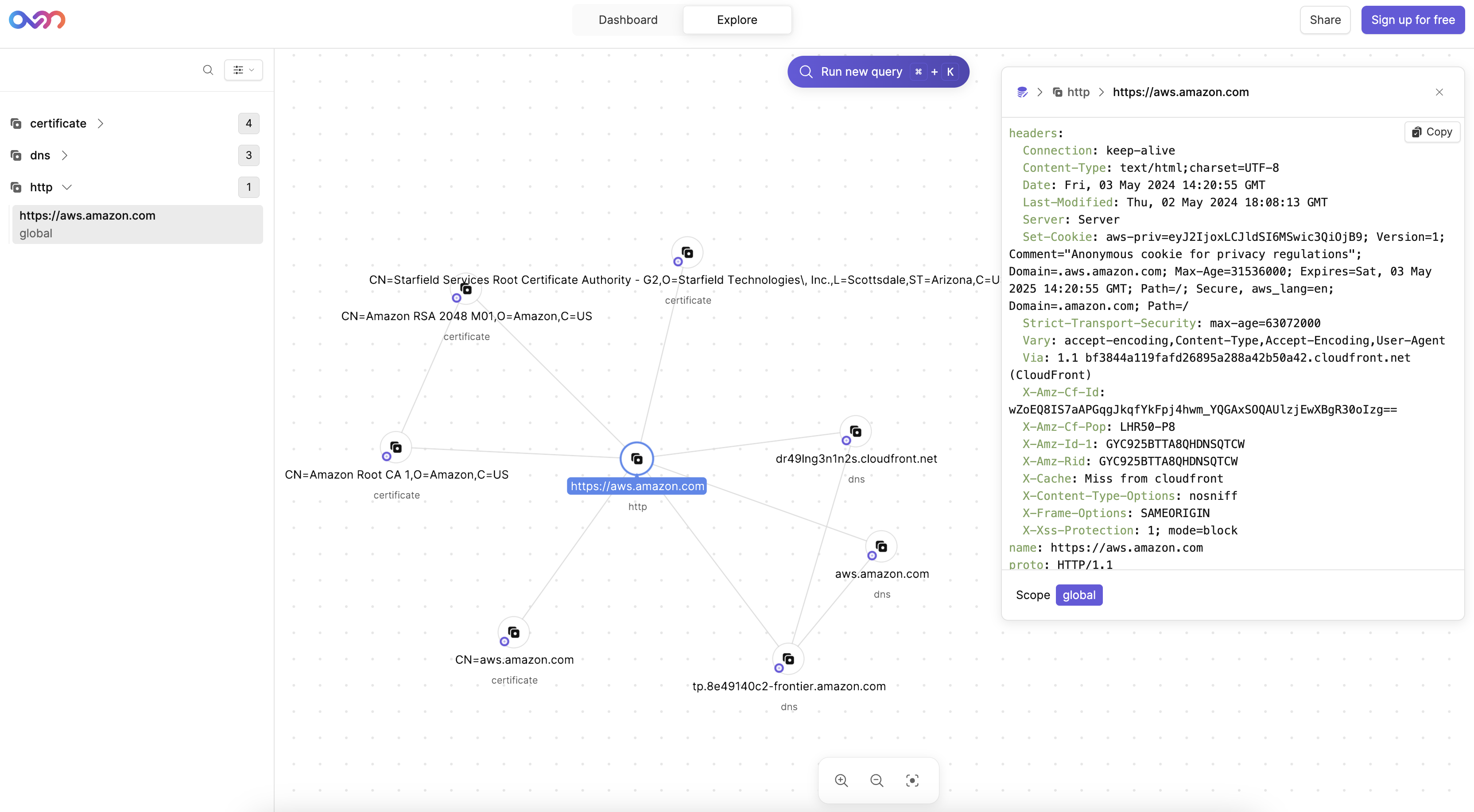
Example: ec2-security-group LIST query
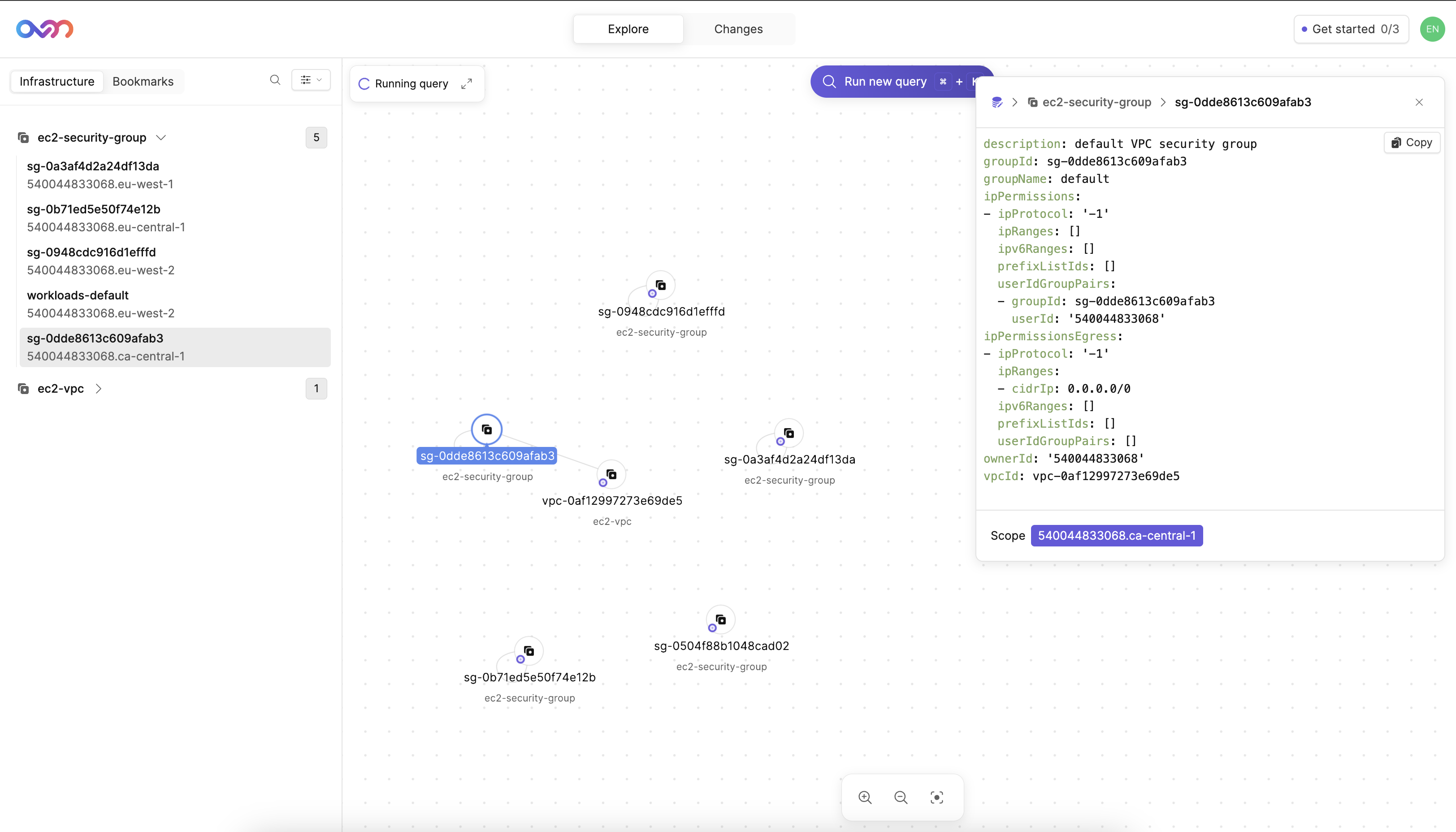
In this example we have used a configured AWS source to run a list query on the item type ec2-security-group. In AWS this corresponds to security groups.